
Menu: Modify > Multiple attribute
Menu: Edit symbol > Multiple attribute
Menu: Edit title block > Multiple attribute
Attributes are special text strings found in symbols, title blocks, and 2D footprints (blocks). They have a Label (their name), a Prompt (their description), and a Value (the text to display).
Attributes are used to propagate project information or software databases. Sometimes, this data can be represented by lengthy text that may hinder the design of the scheme.
The Multiple Attribute command lets you create a multiple attribute based on an existing (single) attribute, the value of which will be displayed over several lines of text.
|
|
Menu: Modify > Multiple attribute Menu: Edit symbol > Multiple attribute Menu: Edit title block > Multiple attribute |
Select the single attribute in the graphical interface you wish to transform into a multiple attribute.
The dockable panel changes to display the creation options.
Number of attributes: Enter the number of lines onto which the data is propagated.
Distance between attributes: Enter the distance between two attributes to specify the interline space.
Specify position on screen: If the Number of attributes parameter is greater than two, uncheck this box to automatically place the attributes one under the other. Otherwise, you will be asked to click an insertion point for each attribute.
The name of the attribute is modified. The suffix {n} is placed at the end, where n is equal to the order number of the multiple attribute.
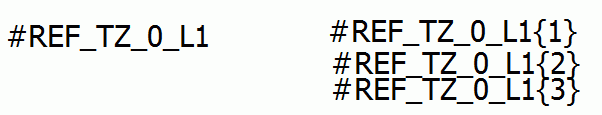
When entering information to propagate to the next line of the multiple attribute, the character | must be used as a line separator, example: Circuit breaker | Tetrapolar | 4P 3D
|
Related topics:
|